Editing a Facility
- From the “Contact/ Facility/ Transportation” page, click the drop-down box next to “Filter:” and select “Facility Only.”

- Find the facility you would like to make changes to, and the 3 vertical dots under action and click edit.

- Enter any changes into the designated fields, and click “Save.” Note: In the “Email” field, if the facility does not have its own unique email account, it would be advised to enter the athletic director’s email address for emergency

Deleting a Facility
- From the “Contact/ Facility/ Transportation” page, click the drop-down box next to “Filter:” and select “Facilities Only.”
- Find the facility you would like to delete, and then click the 3 vertical dots under actions and select delete.

- A confirmation box will appear. Click “Yes.”