Managing Your Fields and Facilities
- Go to leagueminder.com to log in to LeagueMinder.
- Enter your Username and Password in the designated fields. Click “Login.”
- On the left-hand side of the screen, click “Administration.”
- A new page will appear. Under the “School Users / Contacts” heading, click “Contacts/ Facilities/ Transportation.”

A new page will appear.
Adding a New Field/Facility
- Click
 at the top right.
at the top right.

- Enter the name of the facility along with any other pertinent

- When you are finished entering in the facility’s information, click “Save.” A confirmation box will appear. Click “OK.”