Messages
- Go to leagueminder.com to log in to LeagueMinder.
- Enter your Username and Password in the designated fields. Click “Login.”
- On the left-hand side of the screen, click “Messages.”

- Here will show any messages from games being accepted, cancelled, postponed, or requested.

- You can send messages by clicking New Message at the top right and entering the contact information and the message description.

- When finished, press send at the bottom and a sent message will appear.