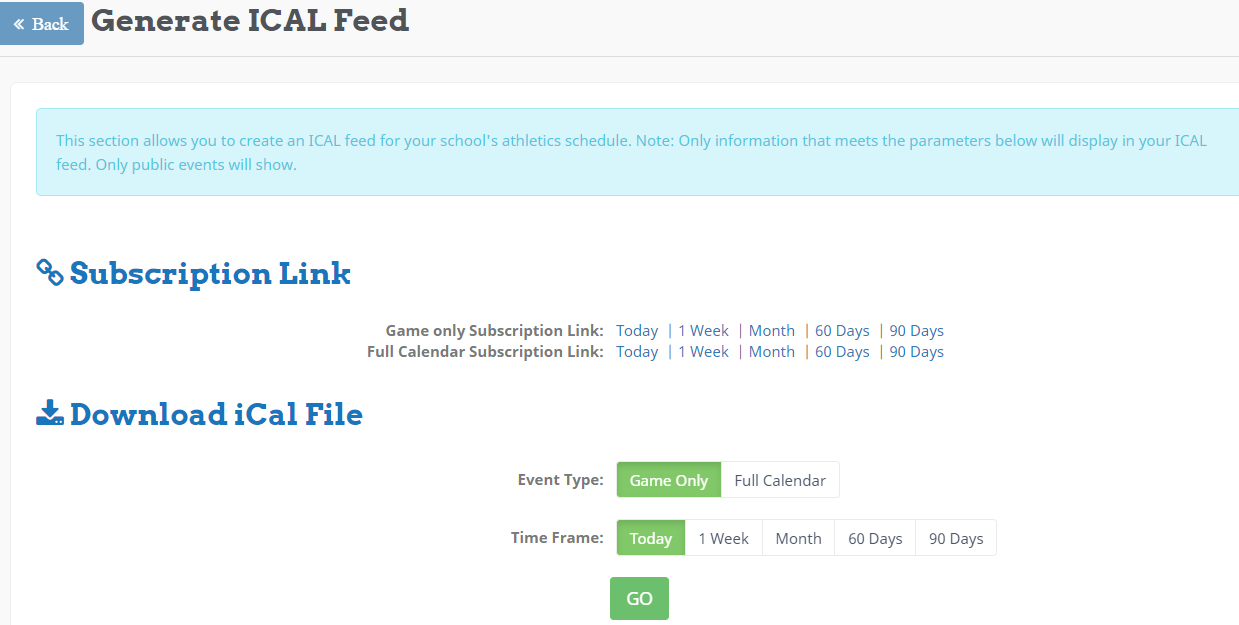Generate ICAL
- Go to leagueminder.com to log in to LeagueMinder.
- Enter your Username and Password in the designated fields. Click “Login.”
- On the left-hand side of the screen, click “Administration.” Then scroll down to “Additional Features” and select “Generate ICAL”
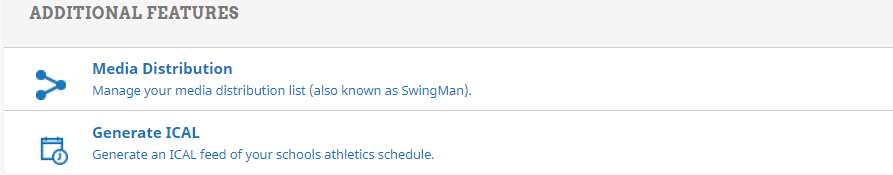
- Once you click on that, a new page will appear that says Subscription Link and Download ICAL file.
- In order to get your LeagueMinder schedule to link to your Google calendar you must right click on one of the subscription link hyperlinks and copy it.
- After that you have to paste that link onto your Google Calendar file links.