Financial Tracking
- Go to leagueminder.com to log in to LeagueMinder.
- Enter your Username and Password in the designated fields. Click “Login.”
- From the home page screen, select the sport for which you would like to track financials for.
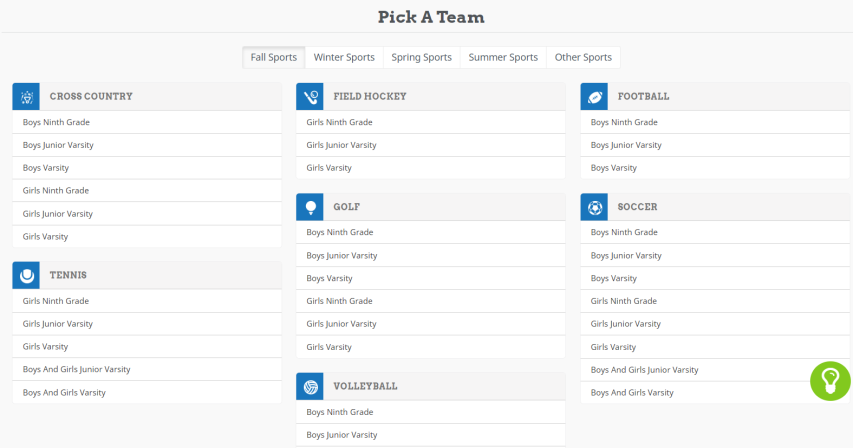
4. A new page will appear. Move the cursor over “Financial Info” on the top of the page. Click “Financial Info.”
![]()
5. Here will be listed all of your games with the cost of each event listed under “Financials”.