Importing Your Schedule
- Go to leagueminder.com to log in to LeagueMinder.
- Enter your Username and Password in the designated fields. Click “Login.”
- On the left-hand side of the screen, click “Administration.” Then scroll down to “Sport/ Team Administration” and select “Import Schedule”
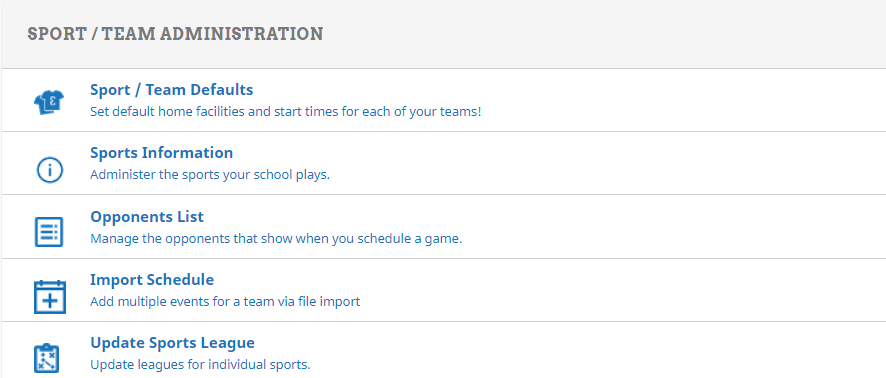
- A new page will appear. Click “Download our Schedule Template” to view the specific guidelines for importing your schedule.
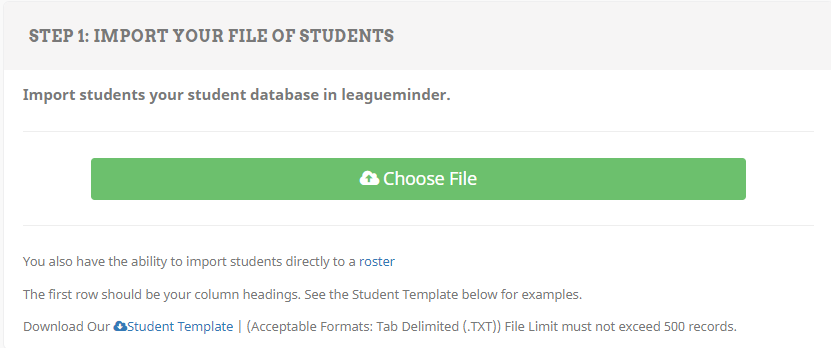
- When you are finished reading the importation instructions and updating your document appropriately, click “Choose File” and select the .txt file you would like to
![]()
6. Click “Upload File.” A confirmation box will appear. Click “Yes.”
- A new page will appear to review the success of your file importation. Read through the instructions and results, and make any necessary changes to the
- If you are satisfied with your schedule, click “Save Approved Records.” If you have changes to make and would like to import the file again, click “Start Over,” and repeat steps 7 through