Calendar
- Go to leagueminder.com to log in to LeagueMinder.
- Enter your Username and Password in the designated fields. Click “Login.”
- On the left-hand side of the screen is your calendar.

- You can view a full screen view of your calendar by clicking on “View Year”, “View Month”, or “View Today”.

- You can add events and games for your team through the calendar by clicking at the top right of the screen.
- Your calendar will show the games and events you have listed for the following day, month, and year and you can edit those events by placing the mouse over them and clicking on them.
7. You can change the color of your calendar by clicking on Administration on the left hand side of the page.
- From there scroll to School Administration and click on Calendar Colors.