Copying Your Team’s Schedule to Another Team
- From the “Sports Schedules” menu, click “Copy Sched” near the top-center of the

2.Under the “What Sport Do You Want to Copy?” heading, select the schedule you want to copy using the drop-down boxes. Select all the contest types you want to copy by clicking each applicable box next to “Contest Type.” Choose whether you want to include in-league and/or non-league events by clicking the applicable boxes under “Include Non-League?” Select the sport you want to copy the schedules to by using the drop-down boxes under the heading “Paste to Which Sport?” If applicable, adjust the times by using the drop-down boxes next to “Adjust the time by?” If applicable, check the box next to “Switch HOME and AWAY?“

- Click “Continue.” A new page will appear with an overview of the events that will be copied. Click “Continue.” A confirmation box will appear. Click “Yes.”