Editing a User’s Information
- If you would like to edit a user’s information, click on their name under the Manage Users Page.

- A pop up screen will appear, click on edit at the top right. Edit the user’s information by just scrolling down and adjusting the incorrect information. To edit the Username or Password, scroll down to “User Info” section, and make the necessary changes in the designated fields. Click “Save.”