Print Reports
- Go to leagueminder.com to log in to LeagueMinder.
- Enter your Username and Password in the designated fields. Click “Login.”
- On the left-hand side of the screen, click “Print Reports.”

Event Reports
- Click on “Event reports” under the “Print Reports” tab on the left hand side.
- From here you can print reports on any of the games or events from any of the sports that you have listed and their locations, dates, transportation, officials, and dismissal times as well.

Student Reports
- Click on “Event reports” under the “Print Reports” tab on the left hand side.
- Student reports are where you can print out information on a student’s grades, graduation year, physicals, insurance, if they paid the fees, and other areas.

- You can print out medical reports, awards, early dismissal, eligibility, demographic, and many other reports by clicking on the drop down box below report type.