Scheduling Your School’s Games on LeagueMinder
- Go to leagueminder.com to log in to LeagueMinder.
- Enter your Username and Password in the designated fields. Click “Login.”
- From the home page screen, select the sport for which you would like to schedule a game. Select the team that you wish to schedule a game for.

4. A new page will appear. Move the cursor over “Add Event” on the right hand side of the page. Click “Game.” Note: If you would like to schedule a different type of event (e.g. a scrimmage), click the appropriate

5. A pop up screen will appear. From here you can name the event, select home and away teams, schedule dates and times, locations, and transportation. When finished click “Add Event & Finish” or “Submit & Add Another.”