Messages Go to leagueminder.com to log in to LeagueMinder. Enter your Username and Password in the designated fields. Click “Login.” On the left-hand side of the screen, click “Messages.” Here will show any messages from games being accepted, cancelled, postponed, or requested. You can send messages by clicking New Message […]
Financial Tracking
Financial Tracking Go to leagueminder.com to log in to LeagueMinder. Enter your Username and Password in the designated fields. Click “Login.” From the home page screen, select the sport for which you would like to track financials for. 4. A new page will appear. Move the cursor over “Financial Info” […]
Print Reports
Print Reports Go to leagueminder.com to log in to LeagueMinder. Enter your Username and Password in the designated fields. Click “Login.” On the left-hand side of the screen, click “Print Reports.” Event Reports Click on “Event reports” under the “Print Reports” tab on the left hand side. From here […]
Editing a User’s Information LeagueMinder
Editing a User’s Information If you would like to edit a user’s information, click on their name under the Manage Users Page. A pop up screen will appear, click on edit at the top right. Edit the user’s information by just scrolling down and adjusting the incorrect information. To edit […]
Managing Users and Assigning Permissions
Managing Users and Assigning Permissions Go to leagueminder.com to log in to LeagueMinder. Enter your Username and Password in the designated fields. Click “Login.” On the left-hand side of the screen, click “Administration.” A new page will appear. Under the “School Users / Contacts” heading, click “Manage Users.” Adding a […]
Importing Your Students
Importing Your Students Go to leagueminder.com to log in to LeagueMinder. Enter your Username and Password in the designated fields. Click “Login.” On the left-hand side of the screen, click “Students Menu.” A new page will appear. Click “Import Students.” Click “Download out Student Template” to view the specific guidelines […]
Student Menu
Student Menu Go to leagueminder.com to log in to LeagueMinder. Enter your Username and Password in the designated fields. Click “Login.” On the left-hand side of the screen, click “Students Menu.” A new screen will appear where you can see either all of your students that you ever inputted a […]
Creating Private Events
Creating Private Events On LeagueMinder Private events are only viewable from the LeagueMinder calendar, not visible on the DigitalSports page calendar. Log onto LeagueMinder Click on “View Month” under neath of the calendar. At the top of the page click the “Add” button and then select “New Event”. A pop […]
Scheduling Your School’s Non-Game Activities
Scheduling Your School’s Non-Game Activities Go to leagueminder.com to log in to LeagueMinder. Enter your Username and Password in the designated fields. Click “Login.” On the home screen, click on the team you wish to schedule an event for. Select the type of event you would like to schedule for. […]
Importing Your Schedule
Importing Your Schedule Go to leagueminder.com to log in to LeagueMinder. Enter your Username and Password in the designated fields. Click “Login.” On the left-hand side of the screen, click “Administration.” Then scroll down to “Sport/ Team Administration” and select “Import Schedule” A new page will appear. Click “Download our […]