Question: How do I schedule games, practices, scrimmages, etc.? Answer: On your homepage click on the sport you wish to schedule events for. Next, hover your mouse on top of “Add Event”. You can then select the event type you would like to schedule. A pop up box will […]
How do I add sports to begin creating schedules?
Question: How do I add sports to begin creating schedules? Answer: From your homepage click on “Administration”, then under “Sport/Team Administration”, click on “Sports Information”. On the top of the page, click on “Add New Sport” and a pop up screen will appear, once you have filled out the required […]
Forgot Username and Password
Question: I forgot my username and password. Answer: To request your login information, please contact customer support at 1-866-695-3248 or at info@digitalsports.com.
Generate ICAL
Generate ICAL Go to leagueminder.com to log in to LeagueMinder. Enter your Username and Password in the designated fields. Click “Login.” On the left-hand side of the screen, click “Administration.” Then scroll down to “Additional Features” and select “Generate ICAL” Once you click on that, a new page will appear […]
Calendar
Calendar Go to leagueminder.com to log in to LeagueMinder. Enter your Username and Password in the designated fields. Click “Login.” On the left-hand side of the screen is your calendar. You can view a full screen view of your calendar by clicking on “View Year”, “View Month”, or “View Today”. […]
Entering Your Sports Information LeagueMinder
Entering Your Sports Information Go to leagueminder.com to log in to LeagueMinder. Enter your Username and Password in the designated fields. Click “Login.” On the left-hand side of the screen, click “Administration.” A new page will appear. Under the “Sport / Team Administration” heading, click “Sports Information.” Each LeagueMinder […]
Entering Your School Information LeagueMinder
Entering Your School Information Go to leagueminder.com to log in to LeagueMinder. Enter your Username and Password in the designated fields. Click “Login.” On the left-hand side of the screen, click “Administration.” A new page will appear. Under the “School Administration” heading, click “School Information.” 5. A new […]