Creating Private Events On LeagueMinder
Private events are only viewable from the LeagueMinder calendar, not visible on the DigitalSports page calendar.
Log onto LeagueMinder
Click on “View Month” under neath of the calendar.

At the top of the page click the “Add” button and then select “New Event”.

A pop up will with a drop down asking you to select an event type.
Only Personal Event and School Events are private events.
Select one of those events and click “Next”.
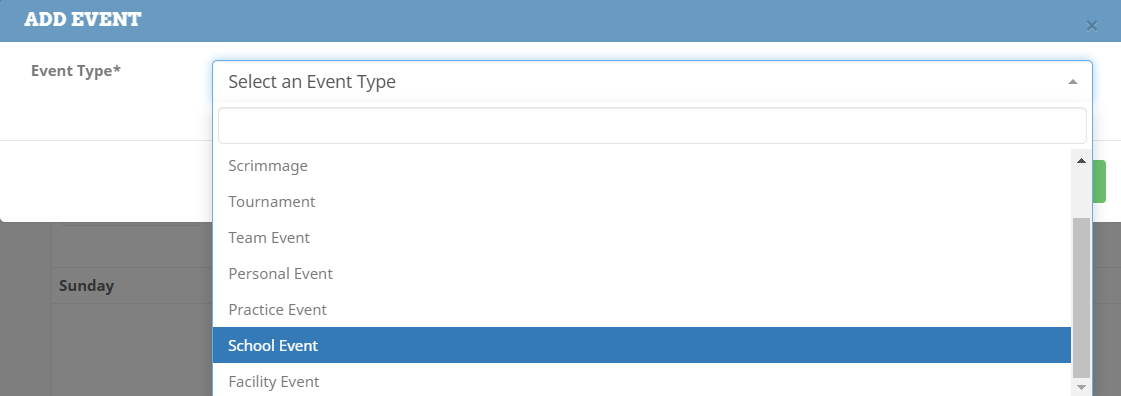
Another pop up will appear asking about information regarding the events information.

Fill out all of the information and click “Insert” at the bottom of the page.
Your School Event, which is private, is now only visible from the LeagueMinder calendar. Meaning that only users that you create can view this calendar and it will not post publicly via ICAL or DigitalSports.