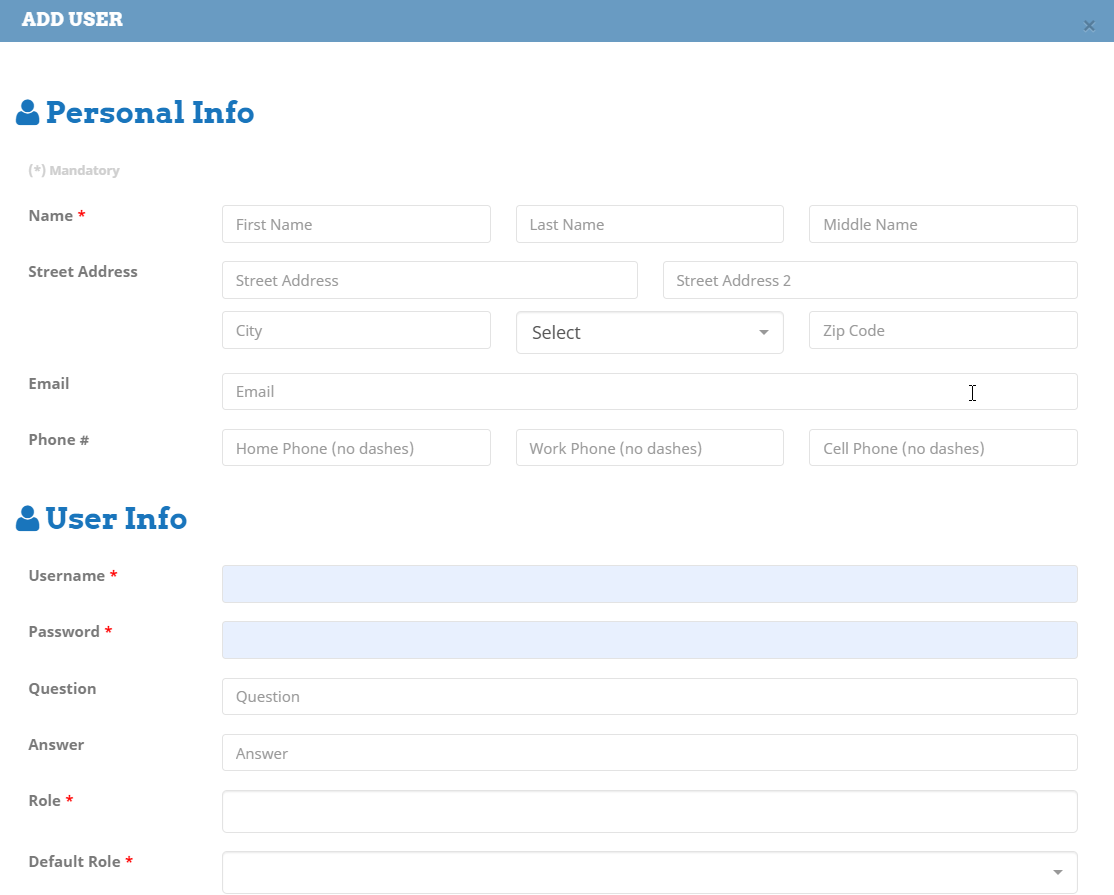Question:
How do I add a coach?
Answer:
On your homepage click on “Administration”, and then click on “Manage Users” under “School Users / Contacts”. Next, click on “Add User” at the top right, and then a pop up box will appear where you can enter the coaches’ information. You can manage any permissions you would like coaches to have on this pop up.
Step 1:
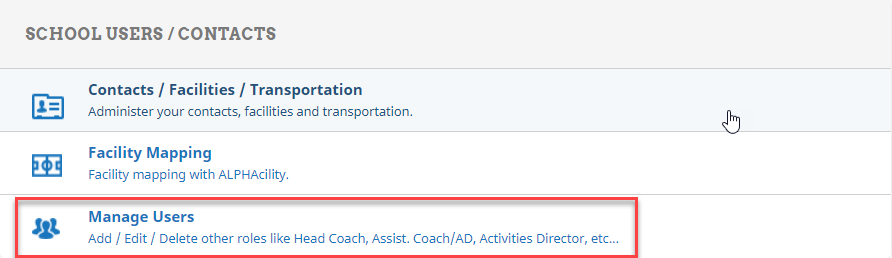
Step 2:

Step 3: